In my previous post, I included an animated gif showing my editor in action. I thought a gif was appropriate in this situation because it was a short animation, uploading it to YouTube caused serious distortions, Photobucket doesn't allow me to host swf files, and because the limited colours make it suitable for gif compression. I used several free tools to make this gif, and thought I'd describe the process in case others find it useful.
First I used CamStudio to record the demonstration. It's a really simple app that outputs avi files and has the option of converting them to swf files.
After that I used RAD Video Tools to convert the avi file into a series of gif files. I set "Adjust (adds/removes frames) to" to 15, so the output would be 15 frames per second of video.
Then I used GIMP to turn the gif files into a single gif animation using the instructions I found here. Like the post says, I opened the first file and imported the rest as layers using File -> Open As Layers. I saved the file as an animation that loops forever with a 60 ms delay between frames. I also set "frame disposal where unspecified" to one frame per layer, and checked "use delay entered above for all frames" and "use disposal entered above for all frames".
The result was a 523 KB file with 266 frames at 272x248 pixels, 17 seconds at about 15 fps.
skip to main |
skip to sidebar
twitter
recent comments
categories
archive
-
►
2010
(6)
- ► April 2010 (1)
- ► March 2010 (1)
- ► February 2010 (1)
- ► January 2010 (3)
-
►
2009
(12)
- ► December 2009 (4)
- ► October 2009 (1)
- ► August 2009 (1)
- ► April 2009 (1)
- ► February 2009 (1)
- ► January 2009 (1)
-
▼
2008
(34)
- ► December 2008 (2)
- ► September 2008 (2)
- ► August 2008 (2)
- ► April 2008 (8)
- ► March 2008 (1)
- ► February 2008 (3)
- ► January 2008 (1)
-
►
2007
(28)
- ► December 2007 (2)
- ► November 2007 (2)
- ► October 2007 (6)
- ► September 2007 (3)
- ► August 2007 (3)
- ► April 2007 (2)
- ► March 2007 (1)
- ► February 2007 (1)
- ► January 2007 (2)
-
►
2006
(12)
- ► December 2006 (2)
- ► October 2006 (2)
- ► September 2006 (6)
subscribe
search
© 2006-2010 Anna Zajaczkowski. Powered by Blogger. Design by Dante Araujo, modified by Anna Zajaczkowski.
1 comment :
Yeah the gif idea was good, it was too short to be a video and obviously still images wouldn't do it justice. Youtube vid's are usually for gameplay demonstrations.
Post a Comment